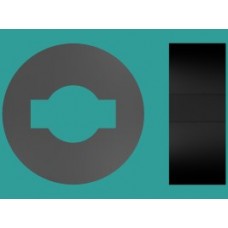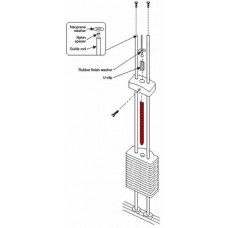Description
Weight Stack Upgrade – From 160lbs. to 210lbs for the 1400, 1450, C-1 , VFT100.
Includes:
Longer 20 plate selector shaft (20630)
Short U cable clip (20660)
Weight plate labels (60600)
5 – ten lb plates (60710) – PLEASE NOTE THAT THESE PLATES ARE THE NEWER PLATES AND NOT THE OLDER, ROUNDED FRONT PLATES. THE NEW PLATES WILL FIT ON TOP (or under) THE OLDER, ROUNDED FRONT PLATES.
15# plates DO NOT fit on the 1400, 1450, and the VFT100. New cables are NOT needed for any upgrade. See your manual for set up instructions. For the upgrade 1400/1450 machines anchor in a different place and the VFT100 has an adjustable pulley that provides enough range for the 5 inch difference.
This is NOT the correct upgrade kit if you already have 20 weight plates. The difference in machines that already have 210 total weight (20 plates) and want to increase to 260 total weight (20 plates) have a different process. You need ten 15# weights. The new 15# weights would replace the ten plates on the bottom of your stack. You would remove the entire weight stack, place the new 15# plates on the bottom and then put the 10# plates back on top minus the ten 10# plates you have replaced. You would have no use for the left over 10# weights. You would re-label your weight stack with part number 60600.
For your reference:
HOW TO INSTALL UP GRADE KIT
Going from a 160 to a 210 pound stack.
- Take the bolts out of the guide rods and allow the guide rods to lean away from the machine.
- Slide the Top plate with attached selector shaft up and off. Loop it around the machine somewhere so it is still attached, but out of the way.
- Take off the eight 5# plates. Replace them with eight 10# plates.
- Put the top plate back in position by sliding it down the guide rods.
- Reattach guide rods.
- Relabel stack the labels you received with the kit – counting by tens.
- Readjust cable system (bolt on top of main column). Might not be necessary … stack is the same height.
Additional information
| Weight | 70 lbs |
|---|---|
| Dimensions | 30 × 20 × 15 in |